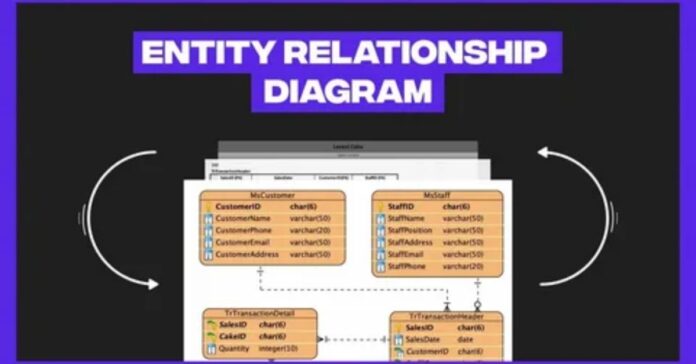An Entity Relationship Diagram Explained is a visual tool that maps out how data connects in a database. Consider it a blueprint showing entities like customers or products and their relationships, like who bought what. It helps developers plan databases clearly and avoid chaos. This guide breaks it down so anyone can grasp the basics fast.
Picture yourself starting a project, but your data is a jumbled mess with no clear links. Sounds like a nightmare right? Entity relationship diagrams save the day by organising everything into a neat picture. This article will walk you through ERDs in a way that clicks instantly.
ERDs are vital for students, developers or anyone curious about databases. They simplify complex systems, making it easier to build apps or manage data. You will learn key components, how to read diagrams and steps to create your own. Get ready to tackle database design with confidence!
What Is an Entity Relationship Diagram
An Entity Relationship Diagram Explained is your go-to visual for sorting out database chaos. It’s like a map showing how things like customers or orders link up in a system. Think of it as sketching a plan before building a house to keep everything tidy. This tool helps anyone from students to developers nail database design.
Think about organising a massive party without knowing who’s bringing what. An Entity Relationship Diagram Explained steps to show connections clearly, like who’s linked to which dish. It uses simple shapes to represent data and their relationships. You’ll grasp it fast and avoid project headaches.
Key Components of an ERD
An Entity Relationship Diagram Explained explains a few core bits that make databases tick. Entities are your main players, like customers or books in a library system. Attributes give them details like names or prices to flesh things out. Relationships tie it all together, showing how entities interact like a customer buying a product.
Think of an ERD as a recipe for your database with clear ingredients. Entities act like the main items on your list, while attributes add the specifics like quantity or type. Relationships are the instructions linking everything to make the dish work. An Entity Relationship Diagram Explained uses simple shapes to show this clearly.
- Entities are core objects, like users or items in an Entity Relationship Diagram.
- Attributes provide details like age or cost for each entity.
- Relationships connect entities like orders linked to customers.
- Rectangles represent entities in the diagram for easy spotting.
- Diamonds show relationships to clarify how data links up.
- Ovals often mark attributes to keep details organised.
Why ERDs Matter for Database Design
An Entity Relationship Diagram Explained is a lifeline for building solid databases. It gives you a clear picture of how data like customers or orders fits together. Without it you might end up with a messy system that’s tough to fix. ERDs help teams plan smarter and avoid costly mistakes.
Imagine trying to build a house without a blueprint just hoping it holds up. An Entity Relationship Diagram Explained stops that chaos by mapping out data clearly. It saves time, makes teamwork smoother, and catches errors early. Developers love it because it keeps projects on track.
Steps to Create Your Own ERD
An Entity Relationship Diagram Explained makes building a database feel like a breeze. Start by picking out your main entities like users or products then list their details. Next, sketch how they connect like customers placing orders. It’s a simple way to plan without getting lost in chaos.
Think of an ERD as a map for your data adventure. You pinpoint key items, add their traits, and draw lines to show how they link up. An Entity Relationship Diagram Explained turns a messy idea into a clear plan.
Pick Your Entities
An Entity Relationship Diagram Explained begins with spotting your core entities. Think of them as the main characters in your database, like books or borrowers in a library. Write down what matters most to your project. This step sets the foundation for everything else.
List the Attributes
Attributes give your entities life in an Entity Relationship Diagram Explained. For each entity, jot down details like name, age or price that make it unique. Keep it simple and only include what’s needed. This helps your diagram stay clear and useful.
Define the Relationships
Relationships are the heart of an Entity Relationship Diagram Explained, tying entities together. Ask how your entities interact, like customers buying products or students enrolling in courses. Sketch these connections to show the flow. It’s like drawing a social network for your data.
Sketch the Diagram
Now bring your Entity Relationship Diagram explained to life by sketching it out. Use rectangles for entities, diamonds for relationships and ovals for attributes. Tools like Draw.io make it easy to grab a pen and paper. Keep it neat so anyone can follow your plan.
Common Mistakes to Avoid
An Entity Relationship Diagram can save your project but simple slip-ups can trip you. Overloading your diagram with too many details makes it hard to read. Forgetting key relationships like how customers link to orders can break your database. Stick to the basics and keep it clear to avoid headaches.
- Overcomplicating an Entity Relationship Diagram confuses users.
- Forgetting relationships like orders to customers breaks the database.
- Skipping key attributes like names or dates creates gaps.
- Using unclear symbols makes the diagram hard to follow.
- Not checking with teammates can miss critical errors.
- Ignoring the project’s scope leads to bloated designs.
Conclusion
An Entity Relationship Diagram Explained is your secret weapon for nailing database design. It turns messy data into a clear plan anyone can follow. Now you know the basics from entities to relationships, so why not try sketching one? Grab a simple project and see how ERDs make data sing.
You’ve got the tools to create databases that work smoothly without the chaos. An ERD saves time and headaches for any project. Give it a go with a small idea and watch your skills grow. Share your thoughts or questions below to keep the learning rolling!