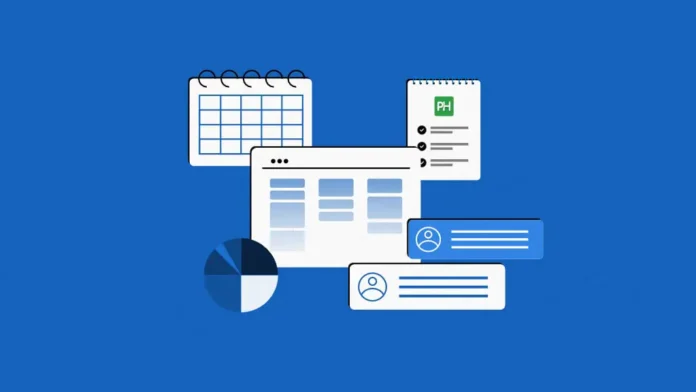Construction projects don’t just require concrete, steel, and workers—they demand serious financial oversight. Every hour worked, every nail used, and every subcontractor hired affects the bottom line. Without a clear financial picture, costs can spiral out of control fast. That’s where construction finance management software comes in. These digital tools help contractors, project managers, and construction companies take control of their finances from start to finish.
Direct Costs vs. Indirect Costs: Understanding Where the Money Goes
What Are Direct Costs?
Direct costs are expenses that are tied directly to a specific construction project. These are usually easy to track and include:
- Labor for the project: This includes the wages paid to construction workers, foremen, and any on-site personnel. Construction finance software can break down labor costs by individual task, role, or time frame.
- Materials used: All building materials like lumber, concrete, tiles, insulation, and paint fall under direct costs. The software helps track quantities ordered, prices paid, and usage per job.
- Project-specific equipment: If equipment like cranes or generators is rented or bought for a single project, these expenses count as direct costs. The software logs this data for accurate billing and reporting.
What Are Indirect Costs?
Indirect costs support the project but aren’t linked to one specific site or task. These include:
- Office rent and utilities: Keeping the business running requires overhead like electricity, phone service, and internet. These are captured and tracked as business-wide expenses.
- Administrative salaries: Wages paid to staff like bookkeepers, HR personnel, or office managers are part of the company’s ongoing expenses, not specific projects.
- Company-wide insurance and taxes: Business liability insurance and payroll taxes also fall into this category and are tracked accordingly.
Construction finance management software keeps indirect and direct costs separate but connected, helping decision-makers get a clearer picture of overall profitability.
Labor Hours and Wage Tracking: Managing Your Crew Effectively
Monitoring Time on the Job
Tracking labor hours isn’t just about making sure everyone gets paid—it’s essential for budgeting and productivity. The software:
- Log hours by employee: Each worker’s time is recorded, whether they’re paid hourly or by project.
- Assigns time to specific tasks or cost codes: Managers can see how much time was spent on framing, electrical work, or painting, for example.
- Integrates with scheduling systems: Many tools sync with apps workers use to clock in and out, providing real-time updates.
Calculating Wages and Benefits
Once time is recorded, payroll becomes easier and more accurate. Construction finance management software:
- Calculates gross wages: Based on hours worked and hourly rates or salaries.
- Applies overtime rules: Automatically adjusts wages when employees exceed regular hours.
- Includes benefits and deductions: Health insurance, retirement plans, union dues, and taxes are factored in, ensuring compliance and accuracy.
Retainage Tracking: Holding Payments Until Work Is Complete
Understanding Retainage
Retainage is the portion of payment held back until the work is verified and completed to standards. Most contracts include a retainage clause—usually 5% to 10%.
How the Software Manages Retainage
Construction finance management software helps by:
- Automatically applying retainage percentages: Based on contract terms, retainage is withheld from each invoice.
- Tracking retainage balances: Shows how much has been retained for each subcontractor or vendor.
- Releasing payments at the right time: When the project or milestone is finished, funds can be released with a few clicks.
This ensures everyone gets paid fairly while protecting the project owner from incomplete work.
Change Order Financials: Adjusting Without Losing Control
What Are Change Orders?
Change orders are official changes to the original construction contract. They usually involve added costs, schedule changes, or extra labor.
How Software Handles Them
Construction finance tools simplify change orders by:
- Logging every change with a timestamp and reason: This creates a paper trail for client and legal purposes.
- Automatically adjusting budgets: Added costs are reflected in real-time project financials.
- Generating updated invoices: So you can bill clients promptly for any additional work.
Cash Flow Entries: Seeing the Big Picture
Tracking Inflows and Outflows
Managing cash flow means tracking every dollar that comes in or goes out. The software helps by:
- Logging payments from clients: Records every payment made toward a project.
- Tracking vendor and payroll expenses: All outgoing money is categorized and monitored.
- Displaying real-time cash flow reports: Easy-to-read dashboards give a snapshot of financial health.
Improving Financial Planning
With this data, companies can:
- Spot cash shortages before they happen: Alerts help prevent bounced checks or missed payroll.
- Plan for upcoming expenses: Knowing your cash flow helps you budget for future material orders or tax bills.
- Improve long-term decision-making: Smart financial planning leads to better growth.
Conclusion: Build Better With Financial Control
Construction finance management software takes the chaos out of managing money on a job site. From tracking payroll and purchasing materials to forecasting costs and monitoring cash flow, these tools provide clarity, control, and confidence. Whether you’re a contractor managing a team of five or a builder juggling multiple large-scale projects, having solid financial data at your fingertips makes all the difference.
FAQs
- What does construction finance management software do?
It helps construction companies track and manage financial data like labor, materials, subcontractor payments, and overall project costs to stay on budget and improve efficiency. - How does it help with labor tracking?
The software logs hours worked, calculates wages, and integrates with payroll systems to ensure timely and accurate payments to employees and subcontractors. - Can it prevent overspending?
Yes, by comparing forecasted vs. actual spending and tracking every transaction, the software alerts you to budget overages early so you can take corrective action. - Is it suitable for small construction companies?
Absolutely. Even small contractors benefit from better budgeting, real-time cost tracking, and more organized financial records, helping them compete with larger firms.